

DX Spot Previously Worked
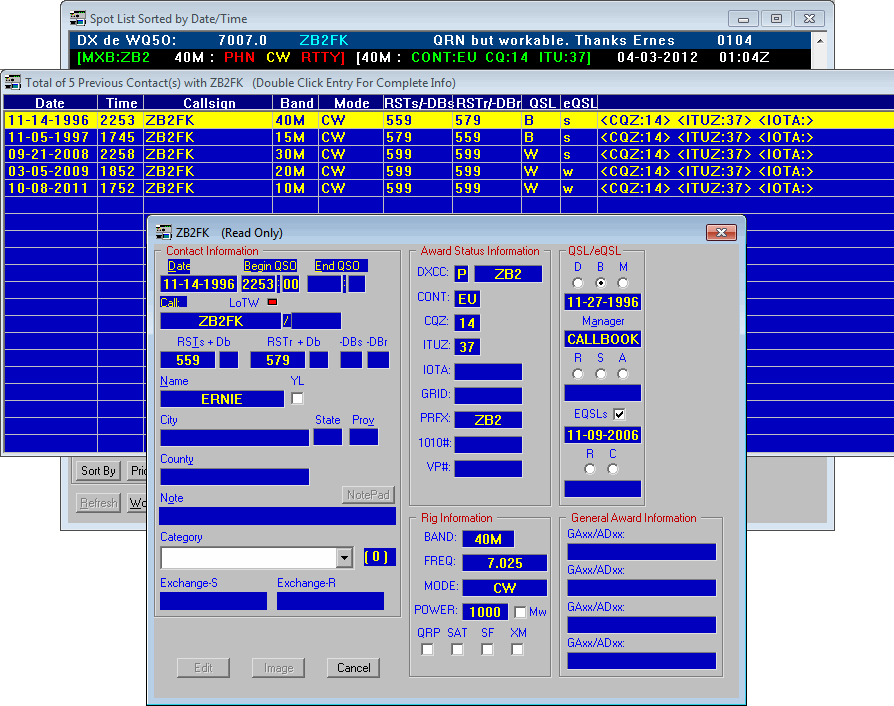
When a station is spotted
that you have previously worked, that call will be displayed in bright cyan.
If you click on the line containing that call and then click the Worked
button at the bottom of the DX Spot window, a spreadsheet window will open
displaying all previous contacts with that station. Should you desire,
you can double-click any line in that list and open a window containing
details of that contact.
![]()
![]()
Contact Information
Tech Support and FAX --
Postal Address -- 5560 Jackson Loop NE -- Rio Rancho, NM 87144
For Comments or Questions, Please Use Our
Contact Form
ProLog |
Order Now |
What's New? |
Products and Services |
Support and FAQ's |
Links
Product Reviews
|
User Feedback |
Downloads |
Contact Us |
Discussion Forum